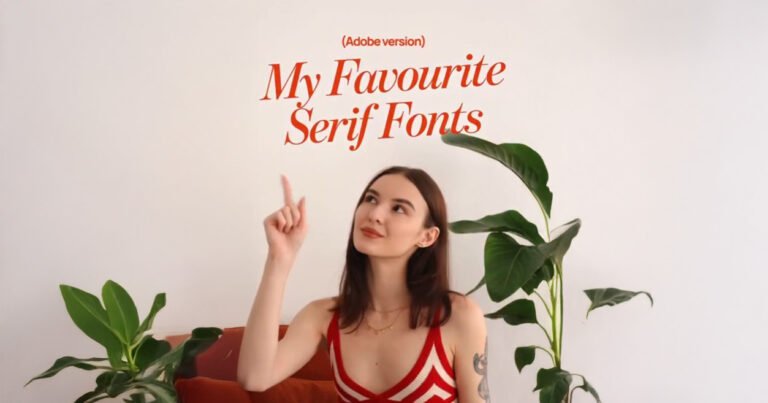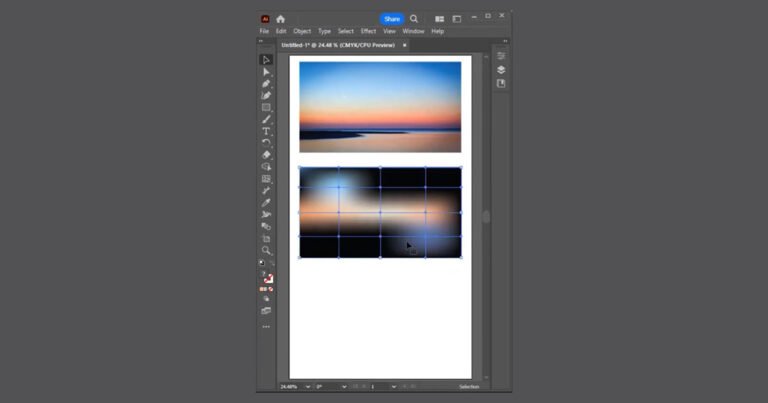In this quick tutorial, I’ll show you how to wrap text around an object in Adobe Illustrator step by step!
Step 1:
Open your Illustrator file and select the image or object you want the text to wrap around.
Step 2:
Go to the “Object” menu on the top bar.
Step 3:
Hover over “Text Wrap” and click on “Make”.
Now your text will automatically wrap around the object neat and professional!
For more simple and powerful design tips, subscribe to Raheem GFX Studio and hit the bell icon.
Thanks for watching!
Source by: Raheem GFX Studio